-- PedroRio - 02 Apr 2010
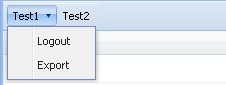 Example declaration of a Menu component (in a ToolBar):
Example declaration of a Menu component (in a ToolBar):
Targets: Which targets can be used for the server actions
Component Menu (XVW - Menu)
The XVW Menu component is a component used to create entries in a toolbar or a tree. Menu in a toolbar:<xvw:toolBar>
<xvw:menu text="Export" toolTip="Export the form to HTML">
</xvw:menu>
</xvw:toolBar>
<xvw:menu text='XEO Models' expanded='true'>
<xvw:menu
icon='resources/Ebo_Package/ico16.gif'
text='Packages'
value="{viewerName:'Ebo_Package_list.xvw', boql:'select Ebo_Package where deployed=\'1\''}"
target='Tab'
serverAction="#{viewBean.listObject}"
/> The Menu component has the following properties</xvw:menu>
| Property | Description | Type |
Possivel values | Default value | Usage | Notes |
|---|---|---|---|---|---|---|
| serverActionWaitMode | Optional | |||||
| disabled | Whether or not the menu is disabled | Boolean / EL | true / false | false | Optional | |
| expanded | Whether or not the menu is expanded | Boolean / EL | true / false | false | Optional | This option only works with nested menus |
| visible | Whether or not the menu is visible | Boolean/ EL | true / false | true | Optional | |
| target | Target in which the action will be executed | Enum | blank, window, tab, alwaysNewTab, noCloseTab, download, self, top | self | Optional | ( see Targets table) |
| serverAction | Which action to execute in the server | Enum/EL | createObject, editObject, listObject, logout, openLink, openViewer or a user-defined action | None | Optional | Without this property the menu will do nothing. ( see serverActions) |
| value | The value to pass to this menu | String | Any string or a JSON with the following properties (viewerName, boql, boui, objectName } | None | Optional | |
| group | Group where the logged user must be to see this menu | String | Any valid group name | Optional | ||
| shortcut | Shortcut to execute this method | String | A combination of keys (e.x.: 'Ctrl+s' or "Alt+e" | None | Optional | Only available from version 1.1.0+ |
| roles | List of comma-separated role names required to see/use this menu | String / EL | Any valid role name | None | Optional | Only users in the roles assigned to this menu will have the ability to see/use it, e.g. roles='admin' |
| workqueues | List of comma-separated workqueue names required to see/use this menu | String / EL | Any valid workqueue name | None | Optional | See above |
| groups | List of comma-separated group names required to see/use this menu | String / EL | Any valid group name | None | Optional | See above |
| profiles | List of comma-separated profile names required to see/use this menu | String / EL | Any valid profile name | None | Optional | See above |
| profile | Name of the profile required to see/use this menu | String / EL | Any valid profile name | None | Optional | See above |
| text | The text to be shown as label of the menu | String/EL | Any string | None | Optional | |
| tooltip | The text to be presented as a tool tip (when mouse is over the menu) | String/EL | Any String | None | Optional | |
| icon | Path to an icon to display next to the label | String/EL | Relative or Absolute path to an icon | None | Optional | |
| iconCls | CSS class to apply to the icon(requires that the icon property is used) | String/EL | Nome da classe CSS | None | Optional |
Reference Tables
Server Actions : Default actions which can be invoked in the server.| Action | Description | Value (what to pass in as value) |
|---|---|---|
| createObject | Opens an edit viewer with a new object created | { viewerName : 'path/to/viewer.xvw', objectName : 'NAME_OF_OBJECT' } |
| editObject | Opens an edit viewer with a given object | { viewerName : 'path/to/viewer.xvw', boui : 12345 } |
| listObject | Opens a List Viewer given a a BOQL expression | { viewerName : 'path/to/viewer.xvw', boql : 'select Ebo_Perf' } |
| logout | Logout the current user | |
| openLink | Opens a link in a new window | http://www.google.com |
| openViewer | Opens a given viewer | { viewerName : 'path/to/viewer.xvw' } |
| Target | Description |
|---|---|
| blank | Opens content in a new Window |
| window | Opens content in a window inside the current tab |
| tab | Opens content in a new tab |
| self | Opens content in the same window/tab ( é o default) |
| top | Opens a new window that overlaps all frames |
| download | Forces the browser to show the Download dialog |
| I | Attachment | Action | Size | Date | Who | Comment |
|---|---|---|---|---|---|---|
| |
menu.PNG | manage | 2.2 K | 2011-02-09 - 14:41 | NicolauGrosskopf |
Topic revision: r13 - 2015-01-19 - JoaoCarreira
XEO Primer
- - Instalation
- - Introduction
- - Concepts
- - Architecture
- - XEO Library
- - Deploy to EAR
- - PreferenceStore
- - XEO Model Reference
- - Security
- - Java API
- - BOL
- - XEOQL (BOQL)
- - Administrating
- - Background Tasks
- - boConfig.xml
- - Web.xml
- - Known Issues
- - XEO Flags
- - Web Components
- - Java Samples
- - Custom Components
- - Component Plugins
- - Internationalization
- - Viewer Events
- - Value Change Listeners
- - XUIServlet
- - XeoLocalization
- - XvwTemplates
No permission to view TWiki.WebTopBar

