-- JoaoQuintas - 19 Aug 2010
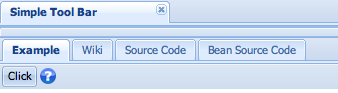 XML Definition
A Tab is declared as following:
XML Definition
A Tab is declared as following:
Possible Child Components:
In order to be able to save values in an input component, you must create a getter/setter in the bean of the viewer and associate it with the valueExpression property
Tool Bar
A Tool Bar is a XVW component that's used to create a Tool Bar inside a viewer. The main purpose to use a Tool Bar is to have a place in the viewer where all buttons can be placed and organized. ToolBars can also support input components such as text, number and date components.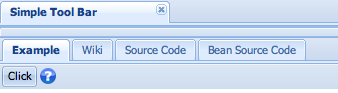 XML Definition
A Tab is declared as following:
XML Definition
A Tab is declared as following:
<xvw:toolBar>
DECLARATION OF MENUS (the buttons to be defined)
</xvw:toolBar>Component from which the Tool Bar Extends
- None
- None
| Property | Description | Requirement | Default Value | Type | Example |
|---|---|---|---|---|---|
| disabled | Whether or not the toolbar is disabled (buttons can't be clicked) | optional | -false | EL/boolean | |
| visible | Whether or not the toolbar is visible | optional | -true | EL/boolean |
ToolBar with InputComponents example:
<xvw:toolBar>
<xvw:menu text='Menu1'>
<xvw:attributeLabel text='Pesquisa' />
<xvw:attributetext valueExpression="#{viewVean.text}" />
</xvw:toolBar>
Restricting Menus by Profile
It's also possible to restrict menus in ToolBars by a certain profile, you just have to declare the profile property and set it to the name of the profile| I | Attachment | Action | Size | Date | Who | Comment |
|---|---|---|---|---|---|---|
| |
Screen_shot_2010-08-19_at_4.57.38_PM.png | manage | 14.0 K | 2010-08-19 - 16:58 | JoaoQuintas | Simple Tool Bar |
This topic: WebXEO > XeoPrimerXeoXwc > XvwToolBar
Topic revision: r6 - 2012-07-24 - PedroRio

