-- JoaoQuintas - 16 Aug 2010
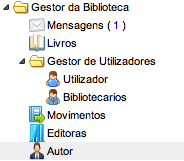 XML Definition
A Tree Panel is declared as following:
XML Definition
A Tree Panel is declared as following:
Possible Child Components:
Tree Panel
A Tree Panel is a XVW component that's used to organize menus.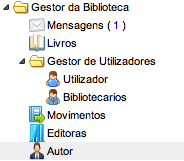 XML Definition
A Tree Panel is declared as following:
XML Definition
A Tree Panel is declared as following:
<xvw:treePanel root="ROOT_NAME" hideRoot="BOOLEAN_EXPRESSION" reload="BOOLEAN_EXPRESSION">
<xvw:menu> MENU </xvw:menu>
</xvw:section>Component from which the Tree Panel Extends Components that Extend Tree Panel
- None
| Property | Description | Requirement | Default Value | Type | Notes |
|---|---|---|---|---|---|
| root | To create a tree panel with dynamic content. This property accepts a EL Expression that returns a Menu component which holds the structure of the tree to be rendered |
optional | EL / Menu | ||
| hideRoot | If the "root" property was specified, add to the | optional | Boolean / EL | ||
| reload | Trigger the tree to be reloaded/refreshed at the end of the request | optional | false | Boolean / EL | |
| defaultTab | The default tab to open when displaying the tree. |
optional | String / EL | ||
| toolBarPlacement | The placement of the toolbar (see XVW TreePanelToolBar below) | Optional | "bottom" | String / EL | Possible values: "top", "bottom" |
XVW TreePanelToolBar
is a child of XVW TreePanel Properties| Property | Requirement | Default Value | Type |
|---|---|---|---|
| text | optional | "ToolBar" | EL /String |
| icon | optional | "" |
| I | Attachment | Action | Size | Date | Who | Comment |
|---|---|---|---|---|---|---|
| |
Screen_shot_2010-08-17_at_10.07.05_AM.png | manage | 17.3 K | 2010-08-17 - 10:07 | JoaoQuintas | Tree Panel |
This topic: WebXEO > XeoPrimerXeoXwc > XvwTreePanel
Topic revision: r7 - 2013-03-28 - JoaoAires

