TWiki> WebXEO Web>XeoPrimer>XeoPrimerObjectModelReference>XeoPrimerObjectModelReferenceAttLongTxt (2011-04-06, PedroRio)
WebXEO Web>XeoPrimer>XeoPrimerObjectModelReference>XeoPrimerObjectModelReferenceAttLongTxt (2011-04-06, PedroRio) EditAttach
EditAttach
-- PedroRio - 03 Mar 2011
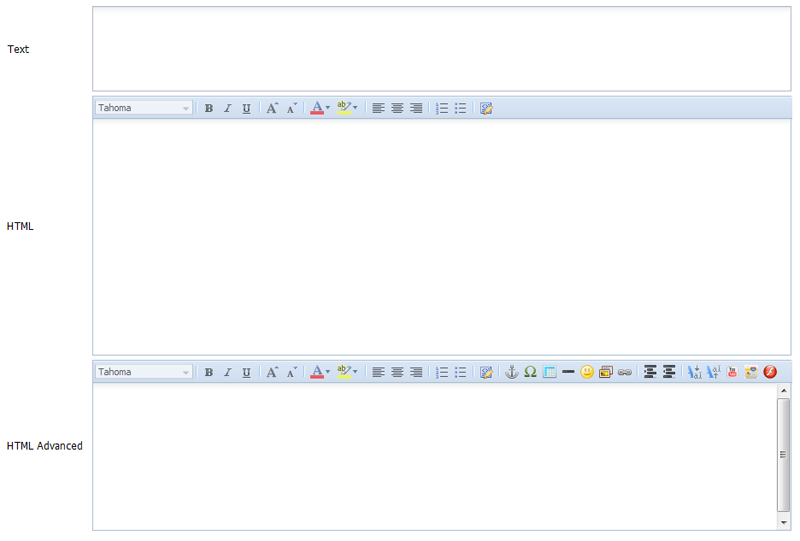 Figure LongText.1 - The three different types of editors for a Long Text attribute in XEO
_
Figure LongText.1 - The three different types of editors for a Long Text attribute in XEO
_
Attribute Long Text
An Attribute Long Text type allows you to store larges quantities of text (big summaries, or descriptions, etc.). The specific options of this type of attribute are explained bellow:Editor
Defines the type of editor used to edit the content of this attribute. There are 4 (actually, 3, one is deprecated) different possibilities. TEXT The text editor is a simple text area with no special controls HTML The Html editor is a WYSIWYG editor which allows you to edit textual content as though you were using a Word processor such as Microsoft Word, Open Office Writer, or Apple Pages. HTMLADVANCED The Html Advanced editor is an extension of the html editor with additional buttons such as:- Anchors
- Symbols (Copyright, etc..)
- Tables
- Horizontal Rules (HTML HR)
- Smileys
- Images
- Links
- Text identation
- Superscript
- Subscript
- Youtube videos
- Google Maps
- Flash Objects
Different Editors Overview
In the following figure you can see the different types of editor available in XEO.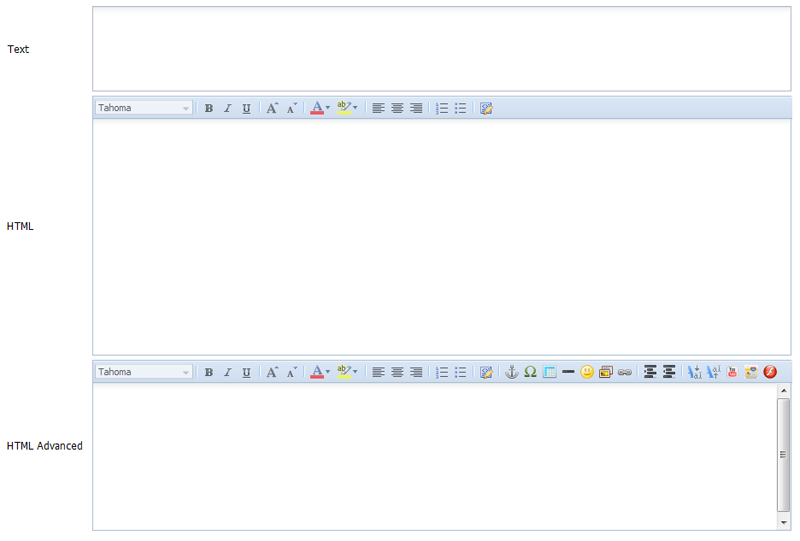 Figure LongText.1 - The three different types of editors for a Long Text attribute in XEO
_
Figure LongText.1 - The three different types of editors for a Long Text attribute in XEO
_ | I | Attachment |
Action | Size | Date | Who | Comment |
|---|---|---|---|---|---|---|
| |
LongText.png | manage | 28.3 K | 2011-03-03 - 11:24 | PedroRio |
XEO Primer
- - Instalation
- - Introduction
- - Concepts
- - Architecture
- - XEO Library
- - Deploy to EAR
- - PreferenceStore
- - XEO Model Reference
- - Security
- - Java API
- - BOL
- - XEOQL (BOQL)
- - Administrating
- - Background Tasks
- - boConfig.xml
- - Web.xml
- - Known Issues
- - XEO Flags
- - Web Components
- - Java Samples
- - Custom Components
- - Component Plugins
- - Internationalization
- - Viewer Events
- - Value Change Listeners
- - XUIServlet
- - XeoLocalization
- - XvwTemplates
No permission to view TWiki.WebTopBar

