TWiki> WebXEO Web>XeoPrimer>XeoPrimerObjectModelReference>XeoPrimerObjectModelReferenceAttObj (2012-10-09, PedroRio)
WebXEO Web>XeoPrimer>XeoPrimerObjectModelReference>XeoPrimerObjectModelReferenceAttObj (2012-10-09, PedroRio) EditAttach
EditAttach
-- PedroRio - 03 Mar 2011
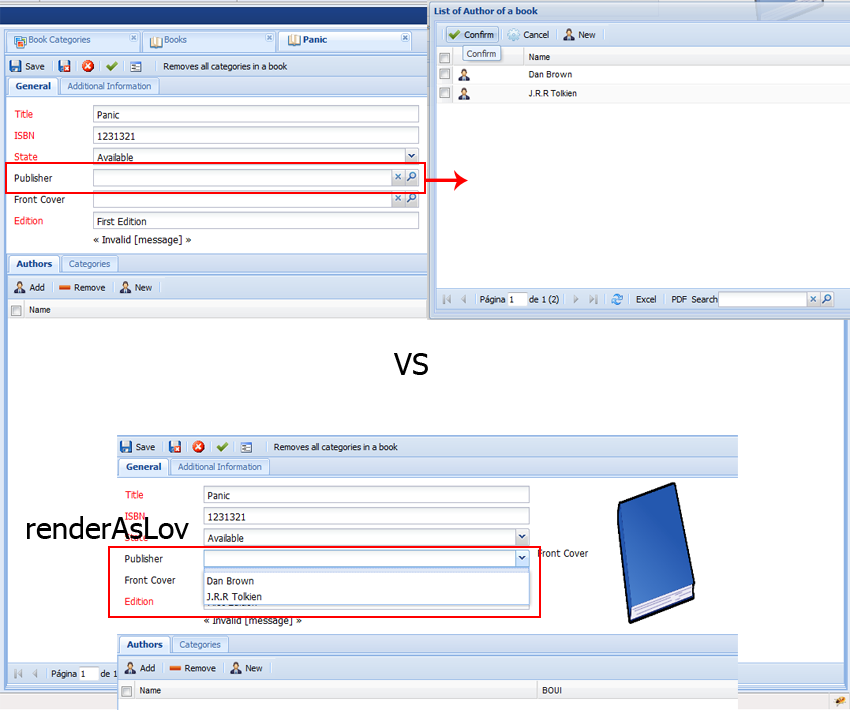 Figure AttObj1. - Difference between a normal 1:1 relation and a 1:1 relation with RenderAsLov selected.
_
Figure AttObj1. - Difference between a normal 1:1 relation and a 1:1 relation with RenderAsLov selected.
_
AttributeObject
The attribute Object type represents a 1:1 relation from a given Object Model to another. The specific options are explained bellow:Type
The target XEO Model of the relation. Sets which instances (of the said XEO Model) can be related to instances of this XEO Model.SetParent
Whether the parent attribute of a given instance is set to the current instance when adding the target instance to this relation. i.e. instance A is added to the attributeObject of B and A.getParent() will return B as its parent (if the setparent option is set to true).Render as Lov
Normally when you have a 1:1 relation attribute. Visually you'll have a form field with a X button and a Search button, which will open a Lookup viewer to find the given instance. If you choose this option, instead, the attribute will be rendered as a combo box with all the available options. Beware that you should only use this option if you know for sure that this relation can only be done with a limited amount of instances (or else you may end up with combo boxes with thousands of records), you also loose the fact that lookup viewers show their results in pages, reducing the amount of processing needed. To see the difference, see figure AttObj.1, bellow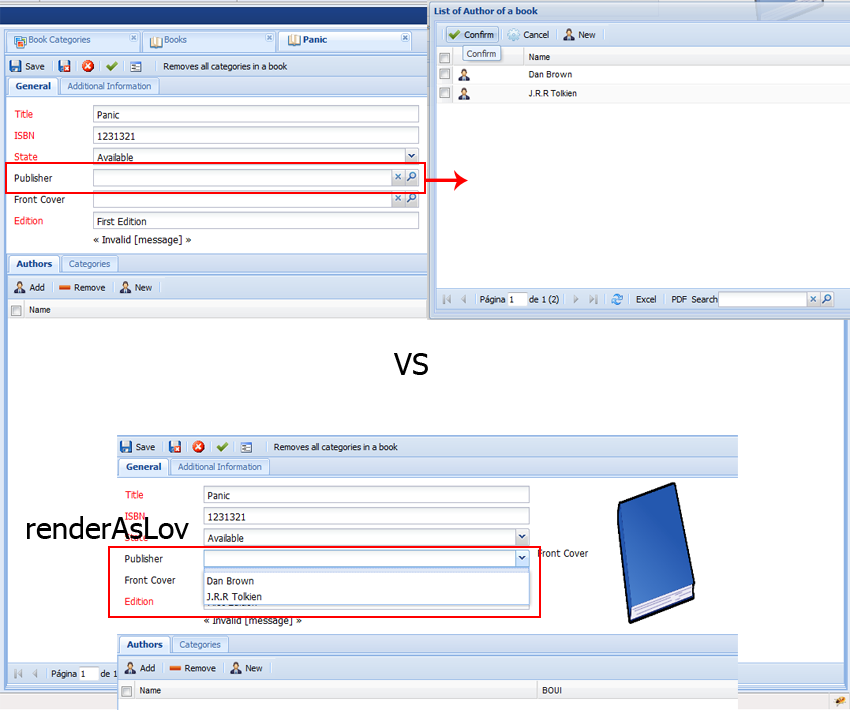 Figure AttObj1. - Difference between a normal 1:1 relation and a 1:1 relation with RenderAsLov selected.
_
Figure AttObj1. - Difference between a normal 1:1 relation and a 1:1 relation with RenderAsLov selected.
_
Orphan Relation
Whether the relation between the two instances is an orphan relation (default is true).
| I | Attachment | Action | Size | Date | Who | Comment |
|---|---|---|---|---|---|---|
| |
RenderAsLovVsNormal.png | manage | 113.8 K | 2011-03-03 - 10:14 | PedroRio |
XEO Primer
- - Instalation
- - Introduction
- - Concepts
- - Architecture
- - XEO Library
- - Deploy to EAR
- - PreferenceStore
- - XEO Model Reference
- - Security
- - Java API
- - BOL
- - XEOQL (BOQL)
- - Administrating
- - Background Tasks
- - boConfig.xml
- - Web.xml
- - Known Issues
- - XEO Flags
- - Web Components
- - Java Samples
- - Custom Components
- - Component Plugins
- - Internationalization
- - Viewer Events
- - Value Change Listeners
- - XUIServlet
- - XeoLocalization
- - XvwTemplates
No permission to view TWiki.WebTopBar

